In today’s interconnected world, the convenience of free Wi-Fi hotspots has become a common luxury for many. However, what may seem like a harmless and convenient way to stay connected can actually pose some serious privacy risks. From hackers gaining access to your personal information to the possibility of malicious entities monitoring your online activity, the risks associated with using free Wi-Fi hotspots are numerous and concerning. In this article, we will delve into the various privacy risks that come with using these seemingly innocent networks and provide tips on how you can protect yourself while staying connected on the go.
Understanding the Basics of Free Wi-Fi Hotspots

In the digital age, Wi-Fi hotspots have become a ubiquitous feature in public spaces, providing convenient internet access for users on the go. Understanding the basics of free Wi-Fi hotspots is crucial for users to navigate the potential privacy risks associated with using these networks.
- Definition of Wi-Fi Hotspots
Wi-Fi hotspots are physical locations that offer wireless internet access to users, allowing them to connect their devices to the internet without the need for a wired connection. These hotspots are typically found in public areas such as cafes, airports, hotels, and libraries.
- Different Types of Wi-Fi Hotspots
There are two main types of Wi-Fi hotspots: open and secure. Open hotspots do not require a password to connect, making them easily accessible to anyone within range. Secure hotspots, on the other hand, require users to enter a password or login credentials to access the network.
- Benefits of Using Free Wi-Fi Hotspots
The primary benefit of using free Wi-Fi hotspots is the convenience of staying connected while on the move. Users can check emails, browse the web, and access online services without using their cellular data. Additionally, free Wi-Fi hotspots are cost-effective for users who want to avoid exceeding their data limits or incurring roaming charges when traveling.
Privacy Concerns Associated with Free Wi-Fi Hotspots
Data Interception Risks
Data interception is a significant privacy concern when using free Wi-Fi hotspots. This occurs when unauthorized parties capture the information being transmitted over the network, potentially accessing sensitive data without the user’s knowledge.
Explanation of how data can be intercepted:
– Data interception can occur through techniques such as packet sniffing, where attackers capture data packets as they travel between devices and the hotspot.
– Hackers may set up rogue hotspots mimicking legitimate ones to intercept data from unsuspecting users who connect to them.
Common techniques used for data interception:
– Man-in-the-middle attacks involve intercepting communication between two parties, allowing attackers to eavesdrop on sensitive information.
– Session hijacking can occur when attackers gain unauthorized access to a user’s session, potentially accessing personal data or login credentials.
Examples of sensitive information at risk:
– Usernames and passwords for online accounts can be intercepted, compromising the security of personal data.
– Financial information such as credit card details entered during online transactions is vulnerable to interception by malicious actors.
– Personal communications, including emails and instant messages, can be accessed by attackers monitoring the network traffic.
Malware and Phishing Attacks
vacy Concerns Associated with Free Wi-Fi Hotspots
-
How malware spreads through unsecured Wi-Fi networks
Malware can easily spread through unsecured Wi-Fi networks as these hotspots lack encryption protocols, making it easier for cybercriminals to intercept data transmissions. Once a device connects to a compromised network, malware can be injected into the device, allowing attackers to monitor activities, steal sensitive information, or even take control of the device remotely. -
Risks of falling victim to phishing attacks on public Wi-Fi
Phishing attacks are a common threat on public Wi-Fi hotspots, where cybercriminals create fake networks that mimic legitimate ones to trick users into connecting. Once connected, users may unknowingly input sensitive information such as usernames, passwords, or financial details, which are then captured by the attackers. These stolen credentials can be used for identity theft, financial fraud, or other malicious activities. -
Impact of malware and phishing on user privacy
The presence of malware and phishing attacks on free Wi-Fi hotspots can have severe implications for user privacy. Personal and sensitive information transmitted over these networks can be intercepted, leading to unauthorized access to accounts, identity theft, financial losses, and reputational damage. Moreover, once a device is compromised, it can be used as a gateway to further infiltrate other connected devices or networks, posing a broader security risk beyond individual privacy concerns.
Lack of Encryption and Network Vulnerabilities
Unencrypted Networks
- Dangers of transmitting data over unencrypted connections
When connecting to a free Wi-Fi hotspot that lacks encryption, such as a public network in a coffee shop or airport, users are at risk of exposing their sensitive information to potential hackers. Without encryption, data transmitted between the user’s device and the hotspot is essentially sent in plain text, making it easy for cybercriminals to intercept and steal this data.
- Risks of unauthorized access to personal information
One of the primary dangers of using unencrypted networks is the heightened risk of unauthorized access to personal information. Hackers can easily eavesdrop on the data being sent and received over the network, including login credentials, financial details, and other confidential information. This puts users at risk of identity theft, financial fraud, and other forms of cybercrime.
- Importance of encryption for data security
Encryption plays a crucial role in safeguarding data privacy and security when using Wi-Fi hotspots. By encrypting data before transmission, users can prevent unauthorized access and ensure that their information remains confidential. Utilizing encryption protocols such as WPA2 or VPNs can significantly reduce the risk of data interception and protect sensitive information from falling into the wrong hands.
Man-in-the-Middle Attacks
Lack of Encryption and Network Vulnerabilities
Man-in-the-middle attacks represent a significant threat when using free Wi-Fi hotspots due to the lack of encryption and inherent network vulnerabilities. These attacks involve a malicious actor intercepting communication between two parties, often without their knowledge.
-
Explanation of man-in-the-middle attacks: In a man-in-the-middle attack, the attacker positions themselves between the user and the network, allowing them to eavesdrop on sensitive information exchanged. This can include login credentials, personal data, or financial details.
-
How attackers exploit vulnerabilities in public Wi-Fi networks: Attackers exploit vulnerabilities in public Wi-Fi networks by setting up fake Wi-Fi hotspots that mimic legitimate ones. Unsuspecting users connect to these rogue networks, enabling attackers to intercept their data transmissions.
-
Consequences of falling prey to a man-in-the-middle attack: Falling prey to a man-in-the-middle attack can have severe consequences, including identity theft, financial loss, and unauthorized access to confidential information. Once attackers gain access to sensitive data, they can use it for various malicious purposes, compromising the victim’s privacy and security.
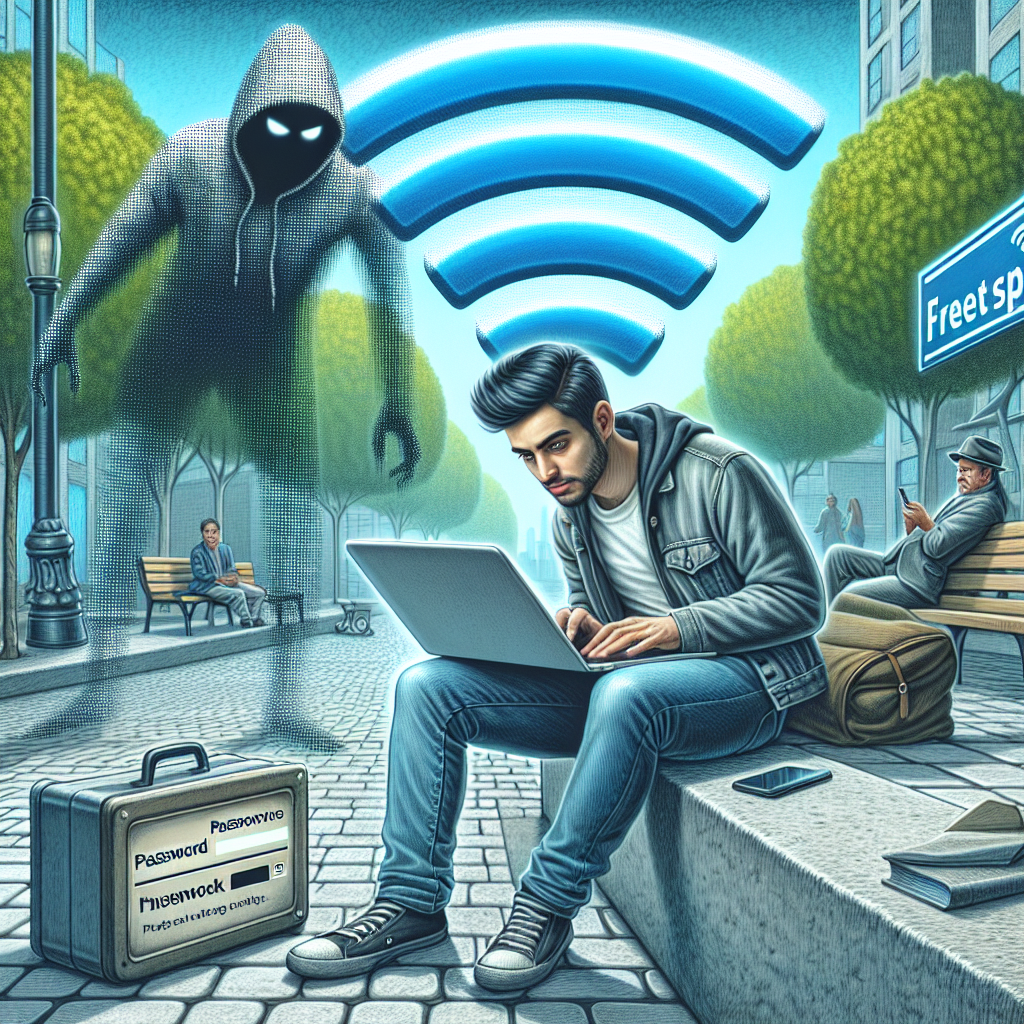
Public Wi-Fi Best Practices for Enhanced Privacy
Using Virtual Private Networks (VPNs)
Virtual Private Networks (VPNs) offer a robust solution for individuals seeking to enhance their privacy and security while using free Wi-Fi hotspots. By establishing a secure connection between the user’s device and a remote server, VPNs create a private tunnel through which data is encrypted, shielding it from potential eavesdroppers on public networks.
Benefits of VPNs for securing Wi-Fi connections
- Encryption: VPNs employ advanced encryption protocols to scramble data transmitted over Wi-Fi networks, making it incomprehensible to unauthorized parties.
- Anonymity: By masking the user’s IP address, VPNs help maintain anonymity online, preventing tracking of browsing habits or location.
- Security: VPNs add an extra layer of security by hiding users’ internet traffic from cybercriminals or malicious actors present on unsecured Wi-Fi networks.
How VPNs encrypt data for privacy protection
- Tunneling: VPNs use tunneling protocols to encapsulate data packets within a secure tunnel, preventing interception or tampering by cyber threats.
- Encryption keys: VPNs employ encryption keys to encode and decode data, ensuring that only authorized parties can access the information transmitted over the Wi-Fi connection.
- End-to-end encryption: Through end-to-end encryption methodologies, VPNs safeguard data from the moment it leaves the user’s device until it reaches its intended destination, maintaining privacy throughout the transmission process.
Popular VPN services for safeguarding online activities
- ExpressVPN: Known for its high-speed connections and strong encryption, ExpressVPN offers a user-friendly interface and a wide range of server locations for enhanced privacy.
- NordVPN: Renowned for its robust security features and strict no-logs policy, NordVPN provides users with a reliable and secure VPN service to protect their online activities.
- CyberGhost: With dedicated servers for streaming and torrenting, CyberGhost offers comprehensive privacy features, including ad-blocking and malware protection, making it a popular choice for users seeking enhanced online security.
Avoiding Sensitive Transactions
When it comes to utilizing free Wi-Fi hotspots, one of the paramount considerations revolves around avoiding sensitive transactions. The inherent risks associated with conducting financial transactions on public Wi-Fi networks are substantial and can lead to severe privacy breaches. To safeguard against potential threats, individuals should adhere to stringent best practices to protect their sensitive information effectively.
Risks of conducting financial transactions on public Wi-Fi:
– Exposure to malicious actors who may intercept data transmissions
– Increased susceptibility to man-in-the-middle attacks
– Higher likelihood of identity theft and unauthorized access to financial accounts
Tips for protecting sensitive information while using free Wi-Fi:
1. Utilize Virtual Private Networks (VPNs): VPNs encrypt data traffic, shielding it from prying eyes and enhancing overall security.
2. Disable file sharing: Prevent unauthorized access to personal files by turning off sharing settings while connected to public Wi-Fi.
3. Enable two-factor authentication: Add an extra layer of security to sensitive accounts by enabling two-factor authentication.
4. Regularly update antivirus software: Keep security measures up to date to thwart potential cyber threats effectively.
5. Avoid accessing sensitive information: Refrain from logging into banking or shopping accounts while connected to public Wi-Fi to minimize risks.
Importance of using secure websites for online banking and shopping:
– Secure websites employ encryption protocols such as HTTPS to protect data in transit.
– Verifying the legitimacy of websites before entering sensitive information is crucial to prevent phishing attacks.
– Secure connections ensure that financial transactions remain confidential and safeguarded against unauthorized access.

By adhering to these guidelines and exercising caution when engaging in sensitive transactions on free Wi-Fi hotspots, individuals can significantly mitigate the privacy risks associated with utilizing public networks for online activities.
Educating Users on Privacy Risks
Awareness of Threats
- Importance of educating individuals about Wi-Fi security risks
- Understanding the potential dangers of using free Wi-Fi hotspots is crucial in safeguarding personal information.
- Lack of awareness can lead to data breaches, identity theft, and exposure to malicious actors.
-
By educating users about these risks, individuals can make informed decisions about their online activities.
-
Common misconceptions regarding the safety of public Wi-Fi
- Many people mistakenly believe that public Wi-Fi networks are secure and safe to use.
- Users often assume that entering personal information or conducting financial transactions on public Wi-Fi is risk-free.
-
However, hackers can easily intercept data transmitted over unsecured networks, putting sensitive information at risk.
-
Strategies for raising awareness about privacy risks
- Providing clear and concise information about the dangers of using unsecured Wi-Fi networks.
- Offering tips on how to protect data while using public Wi-Fi, such as using virtual private networks (VPNs) and avoiding sensitive transactions.
- Conducting workshops, distributing educational materials, and leveraging social media to reach a wider audience with important security information.
Promoting Safe Wi-Fi Practices
When it comes to connecting to free Wi-Fi hotspots, users must prioritize their privacy and security to avoid potential risks associated with unsecured networks. Here are some key practices to promote safe Wi-Fi usage:
-
Use a Virtual Private Network (VPN): One of the most effective ways to secure your connection on public Wi-Fi is by utilizing a VPN. A VPN encrypts your internet traffic, making it difficult for hackers to intercept your data.
-
Avoid Accessing Sensitive Information: While connected to a free Wi-Fi hotspot, it’s best to refrain from accessing sensitive information such as online banking accounts or entering credit card details. Cybercriminals can easily capture this data on unsecured networks.
-
Turn Off Sharing Settings: Disable file sharing and AirDrop features on your device when connected to public Wi-Fi. This prevents unauthorized users from accessing your files or sending you malicious content.
-
Keep Software Updated: Ensure that your device’s operating system and security software are up to date. Updated software patches known vulnerabilities that hackers could exploit to gain access to your device.
-
Enable Two-Factor Authentication: Adding an extra layer of security through two-factor authentication can help protect your accounts even if your passwords are compromised on public Wi-Fi networks.
By following these safe Wi-Fi practices, users can significantly reduce the privacy risks associated with using free Wi-Fi hotspots.
FAQs: Exploring the Privacy Risks of Using Free Wi-Fi Hotspots
What are the potential privacy risks of using free Wi-Fi hotspots?
When connecting to a free Wi-Fi hotspot, your data is often transmitted over an unsecured network, making it vulnerable to cyber attacks. Hackers can easily intercept your online activities, such as your emails, passwords, and personal information, putting your privacy at risk. Additionally, some free Wi-Fi hotspots may track your browsing habits for targeted advertising purposes.
How can I protect my privacy while using free Wi-Fi hotspots?
To protect your privacy while using free Wi-Fi hotspots, it is recommended to use a virtual private network (VPN) to encrypt your internet connection. Make sure to only connect to secure websites with HTTPS encryption, avoid accessing sensitive information such as online banking or shopping, and always log out of your accounts when finished. Be cautious of free Wi-Fi networks with generic names like “Free Wi-Fi” as they might be set up by hackers to trick users into connecting.
Are there specific settings on my device that can help enhance privacy when using free Wi-Fi hotspots?
Yes, there are some settings on your device that can help enhance privacy when using free Wi-Fi hotspots. Make sure to disable automatic Wi-Fi connections to prevent your device from connecting to unsecured networks without your knowledge. Turn off file sharing and enable firewall protection to prevent unauthorized access to your device. Regularly update your device’s software and applications to ensure that any security vulnerabilities are patched.
Can using a password-protected free Wi-Fi hotspot ensure my privacy?
While using a password-protected free Wi-Fi hotspot adds an extra layer of security, it does not guarantee complete privacy. Hackers can still carry out attacks on password-protected networks by using techniques such as phishing and packet sniffing. It is still important to take additional precautions such as using a VPN and being cautious of the websites you visit while connected to any public Wi-Fi network.